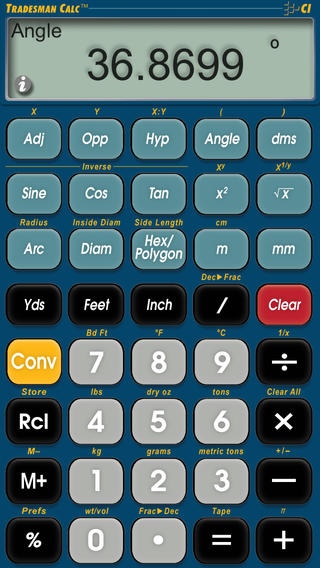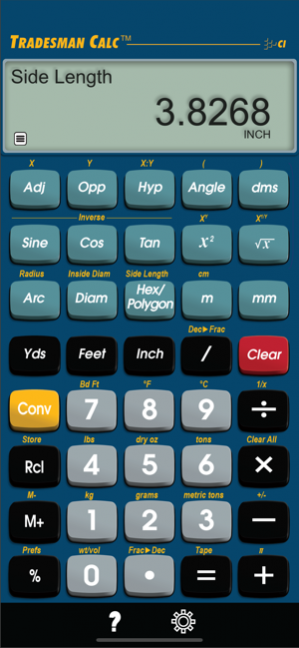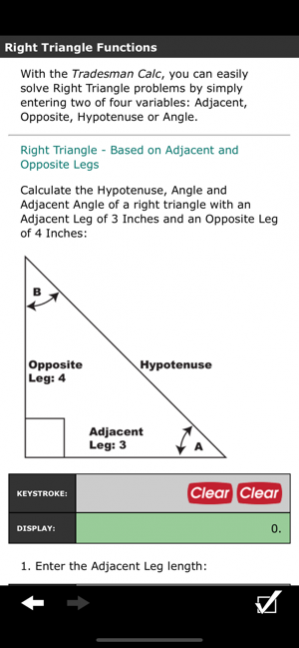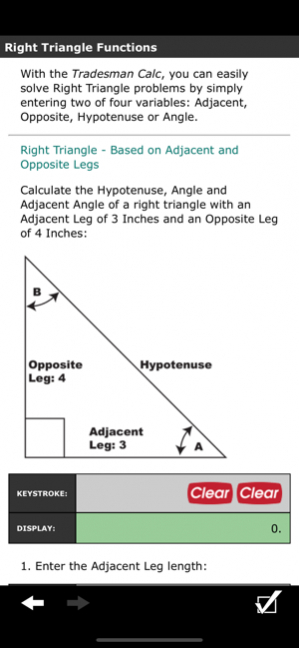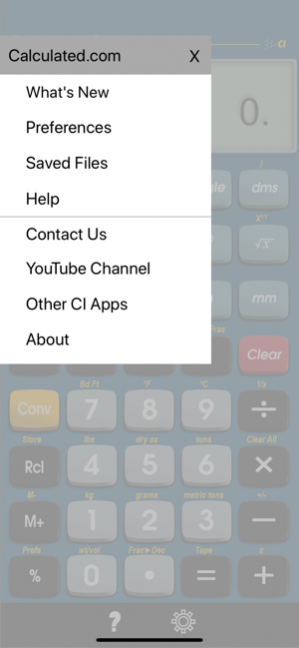Tradesman Calc 10.2.0
Continue to app
Paid Version
Publisher Description
Trades Math and Conversion Calculator by Calculated Industries
The Tradesman Calc for iPhone or iPad is specifically designed to be useful in trades requiring technical math, including Welding, Metal Fabrication, Engineering, Automotive Service Technology, Aviation and Drafting - virtually any skilled trade requiring applied math skills. And while perhaps obvious, if you change from an iOS device to a non-iOS device, you WILL need to buy a new license as they are incompatible.
This powerful, easy-to-use app helps tradesmen on the job whenever they need to use or calculate dimensional math, fractions (ruler, proper, improper, and mixed), unit conversions, ratios and proportions, trigonometry/trig and plane geometry (right triangles/angles, circular and polygonal shapes). In addition, the Tradesman Calc app has a wide range of powerful math functions, including the ability to enter math equations using order of operations. And you can work with exponents, square roots, reciprocals and more.
The app also has a wide range of powerful math functions, including the ability to enter math equations using order of operations. And you can work with exponents, square roots, reciprocals and more.
The Tradesman Calc app is easy-to-teach and easy-to-learn, making it ideal for instructors helping students in career and technical education programs develop and expand their applied and practical math skills.
FEATURES
● Created by Calculated Industries, the originator of the award-winning Construction Master Calculators
● Built-in help – just press and hold key
● All the functionality of the Tradesman Calc handheld calculator and optimized for the iPhone device user
● Entry editing backspace, just swipe display left to right
● Complete User’s Guide available free at www.calculated.com
DEDICATED FUNCTIONS
● Work in Architectural (ruler) fractions (1/4 inch, 1/16 inch, etc.), proper fractions (2/3), mixed number fractions (1 2/3) and improper fractions (5/3)
● Solve dimensional math problems, and convert between U.S. and metric dimensional math units
● Right Triangle Math: Enter and calculate Angle, Hypotenuse, Opposite and Adjacent side lengths
● Trigonometric Functions: Solve angle and side problems using Sine, Cosine, Tangent, Arcsine, Arccosine, Arctangent
● Circle/Arc: Enter and calculate Area, Circumference, Radius, Diameter, Arc Angle, Arc Length, Chord Length, Arc Height
● Ratios and Proportions: Find x, y values, calculate proportional values
● Hexagon/Polygon: Find Exterior Angle, Interior Angle, Side Length, Outside Diameter, Inside Diameter, Perimeter and Area
● Solve calculations using order of operations
● Work with exponents
Oct 19, 2019 Version 10.2.0
New menu, new What's New section, reset moved to Preference/Settings, and miscellaneous fixes.
About Tradesman Calc
Tradesman Calc is a paid app for iOS published in the System Maintenance list of apps, part of System Utilities.
The company that develops Tradesman Calc is Calculated Industries. The latest version released by its developer is 10.2.0.
To install Tradesman Calc on your iOS device, just click the green Continue To App button above to start the installation process. The app is listed on our website since 2019-10-19 and was downloaded 5 times. We have already checked if the download link is safe, however for your own protection we recommend that you scan the downloaded app with your antivirus. Your antivirus may detect the Tradesman Calc as malware if the download link is broken.
How to install Tradesman Calc on your iOS device:
- Click on the Continue To App button on our website. This will redirect you to the App Store.
- Once the Tradesman Calc is shown in the iTunes listing of your iOS device, you can start its download and installation. Tap on the GET button to the right of the app to start downloading it.
- If you are not logged-in the iOS appstore app, you'll be prompted for your your Apple ID and/or password.
- After Tradesman Calc is downloaded, you'll see an INSTALL button to the right. Tap on it to start the actual installation of the iOS app.
- Once installation is finished you can tap on the OPEN button to start it. Its icon will also be added to your device home screen.